By resetting your blog will not lose you any posts you made.
How to Reset Your Blog
The first thing you need to look at is the current layout of your blog, it will be either one which you have a template tab or one on which you have a layout tab.
Template Tab Blog
If you have a blog that when you go into your dashboard and blog you see the tabs and links shown above, the posting, setting and template links. To reset your blog you do the following
1. Click on the Template link from your dashboard or Template tab from your blog.
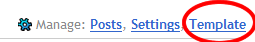
4. Select a new template from the templates on screen and click on the save template button
Your blog will now change to show you page elements and give you tabs for posting, settings and layout.
Your blog is now reset and you can continue posting as normal.
Layout Tab Blog
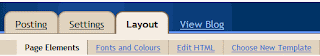

If you have a blog that has a posting, settings and layout links on the dashboard or tabs on your blog like those aboe. To reset your blog you do the following.
1. Click on the layout link from the dashboard or tab in your blog
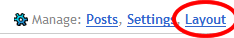
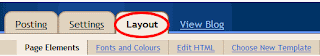
2. Click on the Edit HTML tab
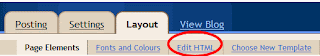
3. Near the bottom of the screen, under the box with the HTML code in it you will see a link that says Revert to Classic Template, click it.
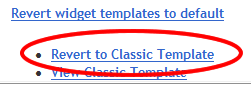
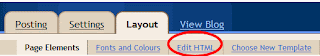
3. Near the bottom of the screen, under the box with the HTML code in it you will see a link that says Revert to Classic Template, click it.
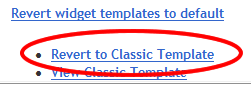
4. You will get a popup appear, click OK
You will now see that the you have a template tab in place of the layout tab, this means you have successfully reset your blog
Your blog is now reset and you can continue posting as normal.
Sean J Connolly
Visit AJAX Web Development Store
Visit AJAX Web Development Store
DMS - Document Management, Webmail
BuzzProperties.co.uk - Online Property Sales and Letting
BuzzProperties.co.uk - Online Property Sales and Letting







21 comments:
Thank you so very much. This information is really helpful.
Thanks for the support, if you need any more help just get in touch
that's not working for me. I use to have a layout button and I hit the revert to classic (like an idiot) it said I could revert back so i wanted to see what it would look like. Well i so regret that! now i have no layout button and when I go into dashboard the upgrade button does not appear. I cannot get back to new blogger and have been trying for weeks! I just want my old wiggets back! I don't care about the template! Blogger is no help and won't even post an email!!! help please
I have the exact same problem as taylor-sara. No upgrade button. Please help!!
hi taylor-sara and raffleckt
As Blogger has just introduced some nice new featues there is a small change needed to reset your blog.
I assume that you are seeing the Template tab at the top of the screen. If you are you should see the customise design option within this tab. If you select this tab you will see the upgrade your template link on the screen.
Click this, then choose a new template and click save template.
now after the save is complete you should have two options on the screen, one is to view your blog the other is to return to your old template. The latter of these will allow you to restore your blog to the previous state.
Then if you wish to go back to classic, just click on the edit HTML link and click the revert to classic link at the bottom of the screen.
I hope this helps, if not let me know which tabs you see at the top of the screen when you go into your blog from the dasbboard and I will do my best to help.
Thanks
Sean
hi
in your previous reply you stated
"I assume that you are seeing the Template tab at the top of the screen. If you are you should see the customise design option within this tab. If you select this tab you will see the upgrade your template link on the screen.
Click this, then choose a new template and click save template"
this new template option does not appear ...please help....
One you have clicked onto the edit HTML tab and selected revert to classic template you will be given the option to choose a new template, using the choose new tab.
If you dont see this let me know I will will help you out. plz feel free to drop me an email.
Thanks
Sean
I have a Layout tab. If I do this, will it lose the settings that were there? The problem we're having is the items that used to go on the right side of the screen are now falling down below the items on the left side of the screen and not beside them. How do I fix this?
Appears my problem is only in IE. Help!
Rosemary,
Resetting your blog will lose all your settings, but not your posts. It will fix most layout issues.
I am aware that some additions such as affiliates can cause issues in IE, this is due to IE not being a fully complient browser by W3C, web standards. I believe Microsoft are working on this and in IE8 its layout is alot better.
What I suggest is that you reset your blog, this should fix you problem.
Let me know how it goes.
hey.
just want to ask you a favour.
by the way, pardon for the bad english.
urm..
it seems that after I had posted a new entry earlier that all my widgets have been arranged in centre-aligned with the post.right now I have no idea on how to fix this.
if you're free enough to have a look at it, feel free to go to http://jpluver.blogspot.com
if you know any ways to fix this,PLEASE email me at das91_winxf@yahoo.com
thank you.
-just another teen asking for help-
Thanks, post helped me too :)
hi...i was facing a problem about my layout too. and suddenly bumped into this blog. It was like a dream come true when i can revert my blog template from classic to the older layout templates..Your explanation solve my problem..thanks to u.. (^_^)
Just thought I would say a big thank you to everyone for your great feedback. Its nice to hear that I have helped people out, fi there is anything else I can help with just drop me a line.
Thanks
Sean
thank you very much for the information....
Its my pleasure. always pleased to help people out. Any questions please let me know.
omg this post is my life saver. thank you so much!
Thank you again to everyone for the great words of thanks.
If you post here and I dont get back to you within a few days, please feel free to drop me an email.
sean.connolly@potissimus.co.uk
Thank you!!!!
Thank you 1000x's!
Thank you all for the nice words of encouragement and I just hope my info helps you all get your blogs working properly.
Thank you to all my readers.
Sean
Post a Comment